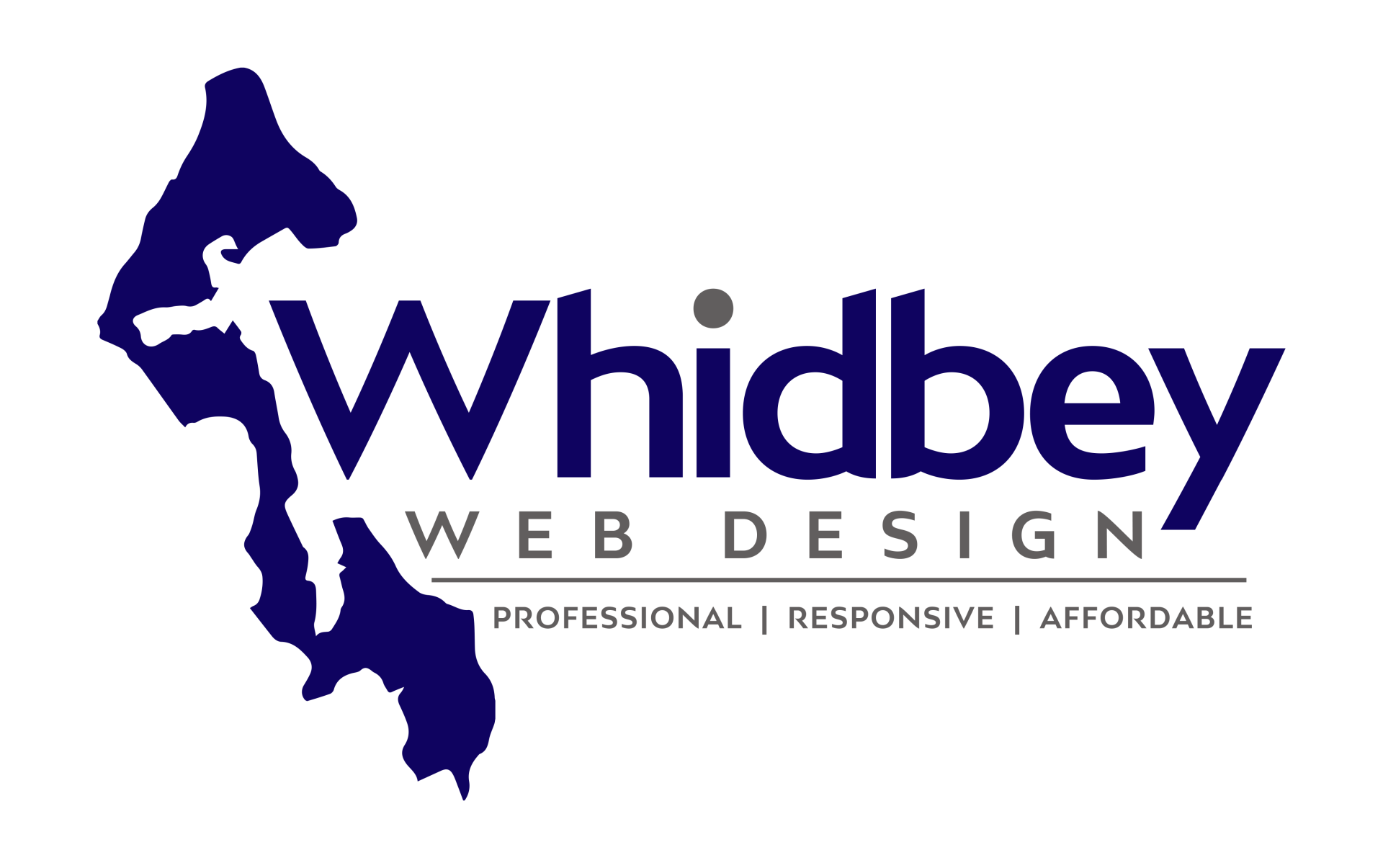Top 3 website holiday marketing ideas that are guaranteed to drive traffic.

Are you looking for some innovative and effective website holiday marketing ideas to boost your business during the festive season? Well, you're in luck! We have compiled a list of the top 3 website holiday marketing ideas that are guaranteed to drive traffic, increase conversions, and maximize your profits. So, without further ado, let's dive into these fantastic strategies that will leave your competitors in the dust!
1. Create a Festive Landing Page:
One of the most impactful ways to capture the attention of your website visitors during the holiday season is by designing a festive landing page. Use vibrant and eye-catching colors that reflect the spirit of the holidays. Incorporate holiday-themed graphics and images that evoke feelings of joy and celebration. Make sure your landing page highlights any special offers, discounts, or promotions you have for the season. This will entice visitors to explore your website further and make a purchase.
2. Run a Holiday Giveaway:
Everyone loves the chance to win something, especially during the holidays! Running a holiday giveaway on your website is an excellent way to generate excitement and engage with your audience. You can ask visitors to enter the giveaway by subscribing to your newsletter, sharing your holiday-themed content on social media, or leaving a comment on a blog post. Make sure the prize is enticing and relevant to your target audience. This not only encourages participation but also helps you build your email list and increase brand awareness.
3. Personalize Your Customer Experience:
During the holiday season, people are bombarded with advertisements and marketing messages from various companies. To stand out from the crowd, it's crucial to personalize your customer experience. Utilize customer data to create personalized email campaigns that include product recommendations based on their past purchases or browsing history. You can also send personalized holiday greetings with exclusive offers or discounts tailored to each customer's preferences. By making your customers feel valued and special, you are more likely to build loyalty and drive repeat business.
These top 3 website holiday marketing ideas are sure to set your business apart from the competition and help you make the most out of the festive season. So, why wait? Start implementing these strategies today and watch your website traffic and sales soar to new heights. Happy holidays and happy marketing!



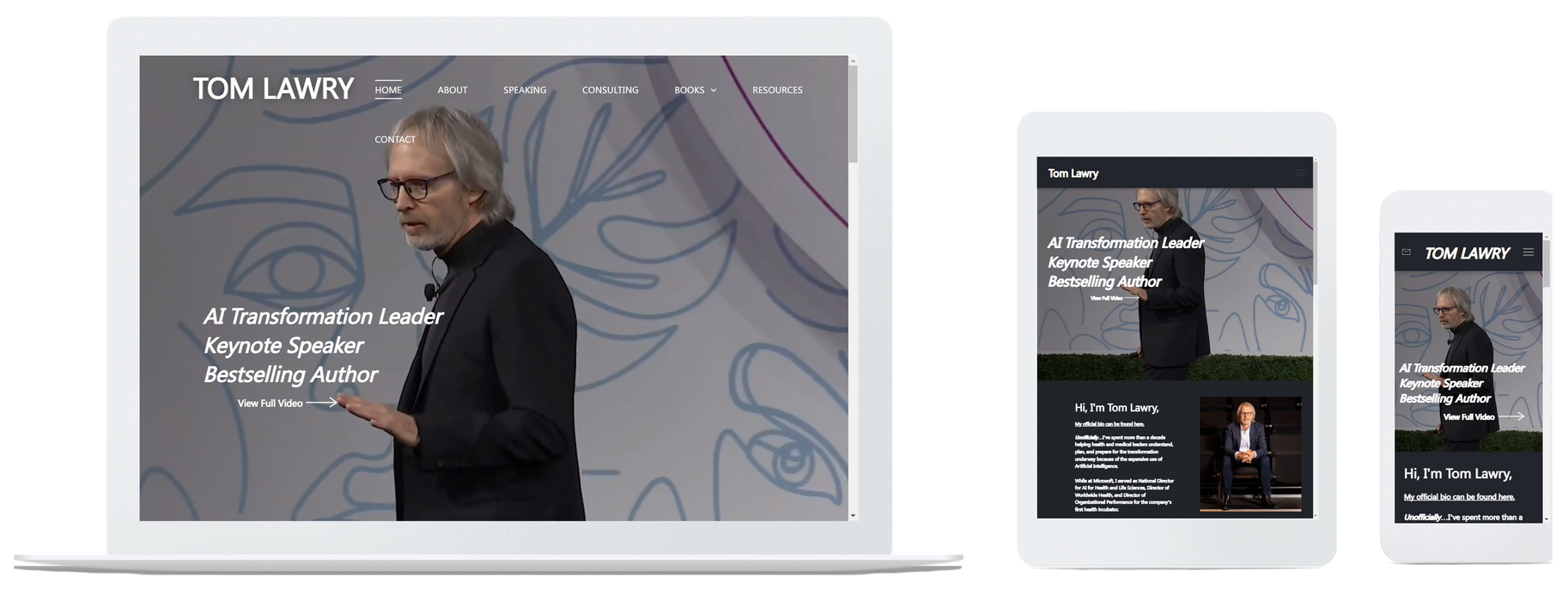


All Rights Reserved | Whidbey Web Design